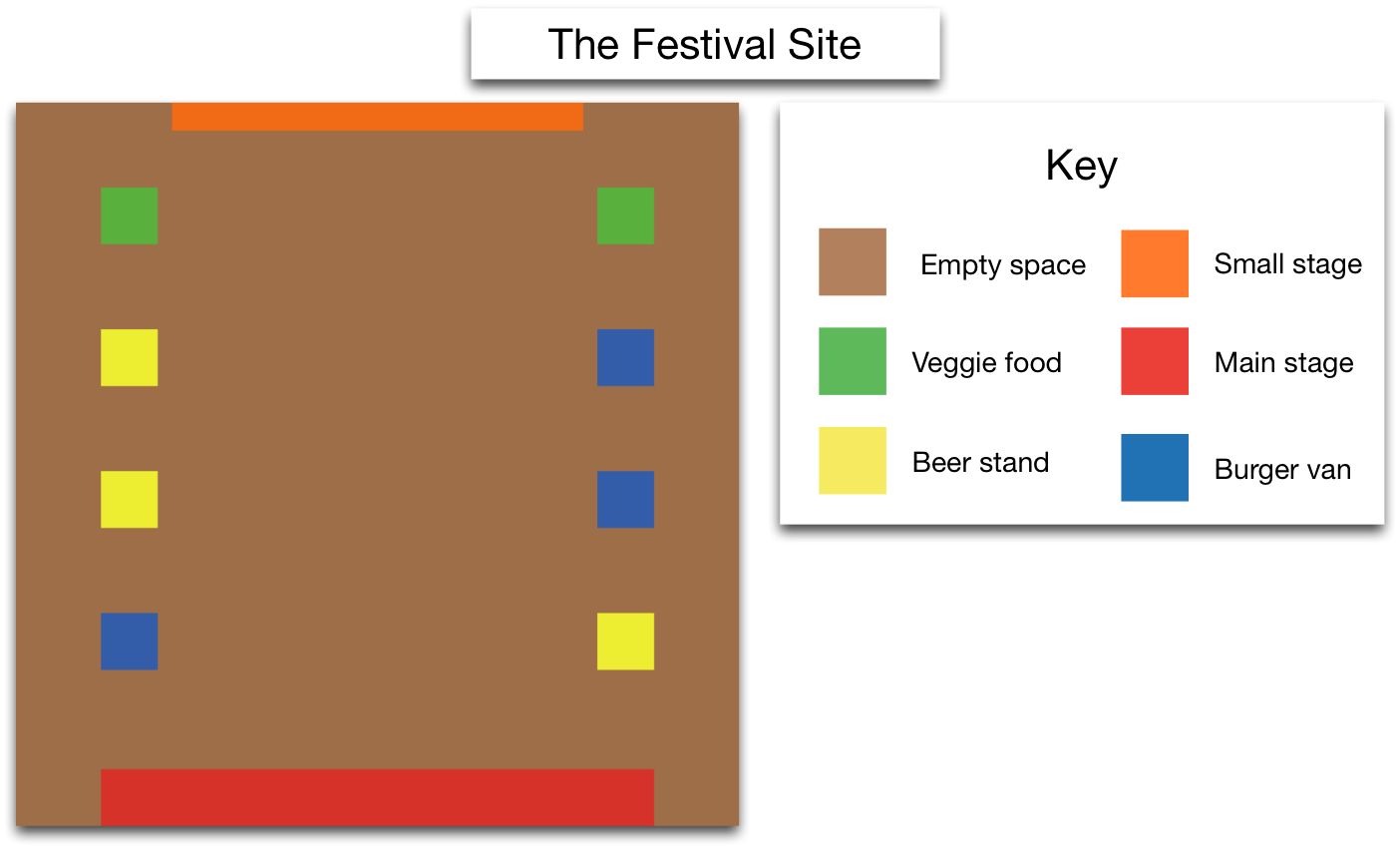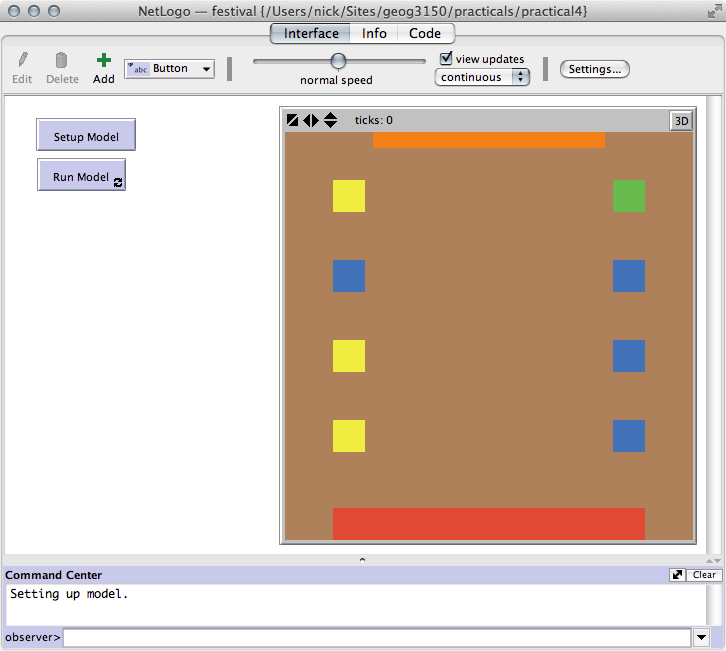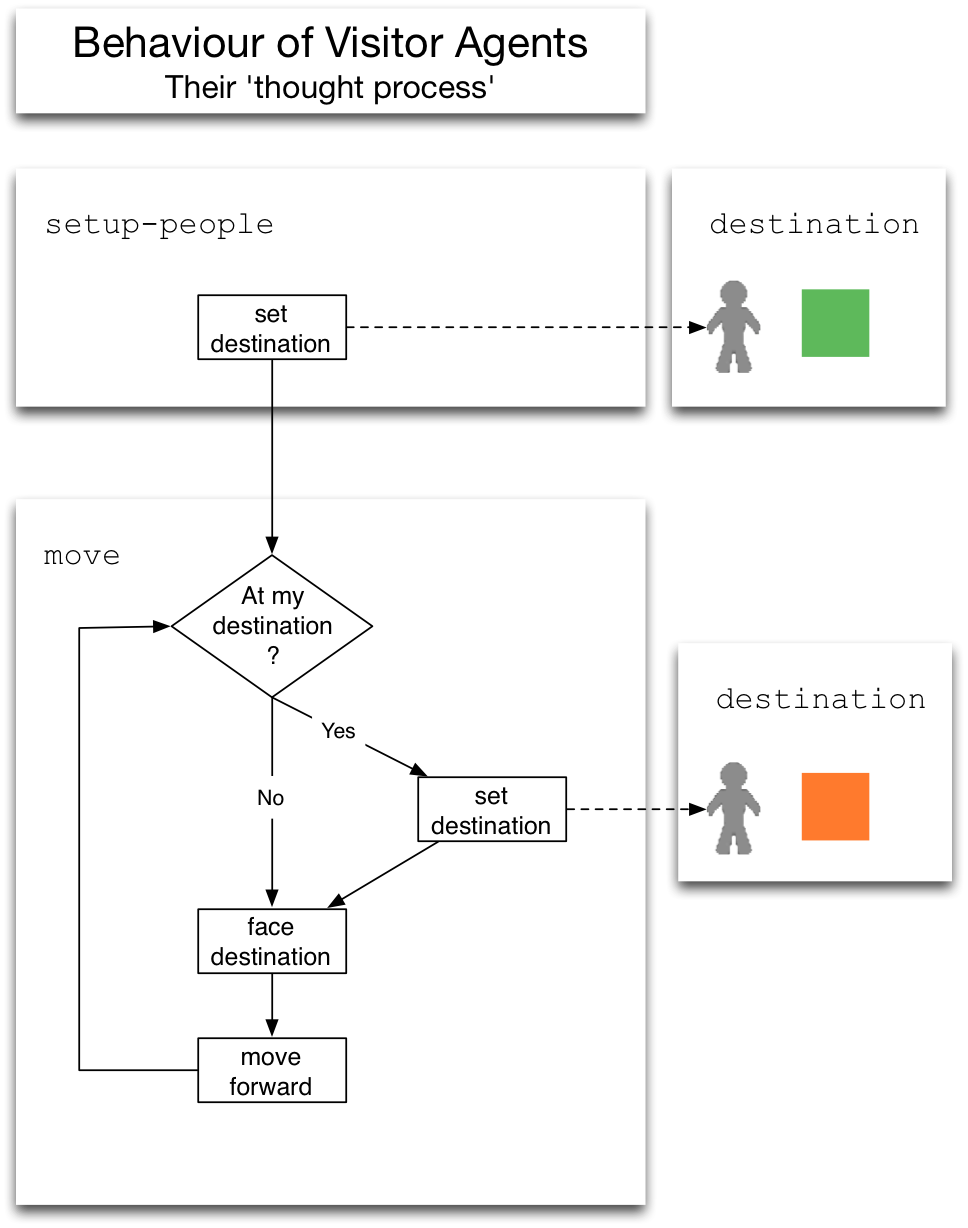Through the previous practical classes you now have all the basic knowledge you'll need
to create quite advanced models in NetLogo.
For the remaining three practical sessions we will work on a model of a festival.
This is also the model that you can use for your projects. Here's the scenario:
The Scenario
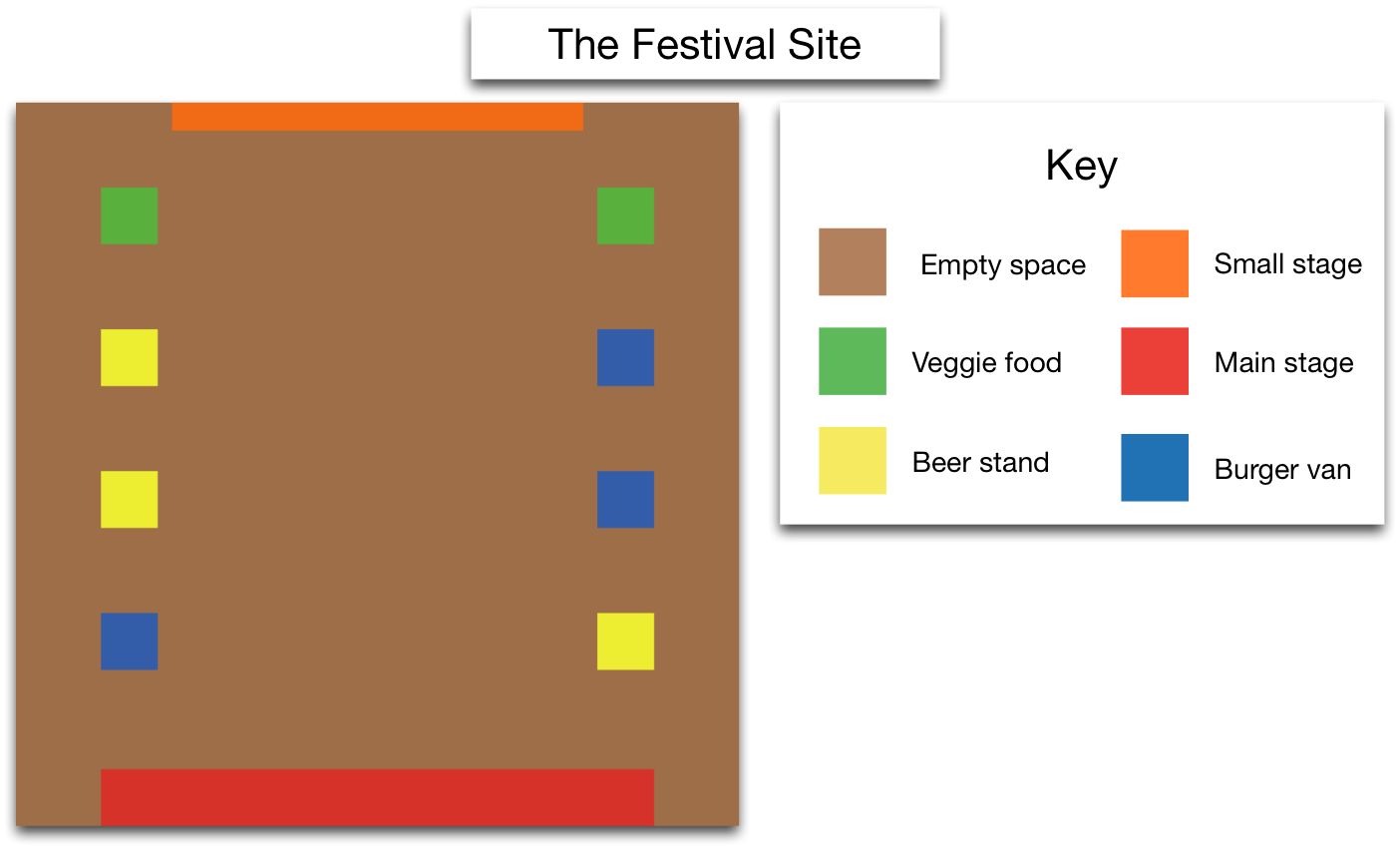
You have been approached by the organisers of a music festival who are concerned
with the amount of crime that takes place there. They have asked you to create a model
of the festival and suggest ways in which they could intervene to prevent people from
being mugged. The festival site consists of two stages (a main stage and secondary
stage) as well as a mixture of burger stands, beer tents and vegetarian food stalls.
You will create a model that is able to do the following:
- Simulate the behaviour of visitors who walk between the various tents and
music stages (this practical).
- Simulate the behaviour of muggers who walk randomly around the festival site
looking for people to mug (practical 5).
- Model the impact of security stands that have been designed to deter people
from mugging visitors in their vicinity (practical 6).
To save time, you have been provided with a skeleton model to work with. The
festival environment has been created, but otherwise the model doesn't do anything.
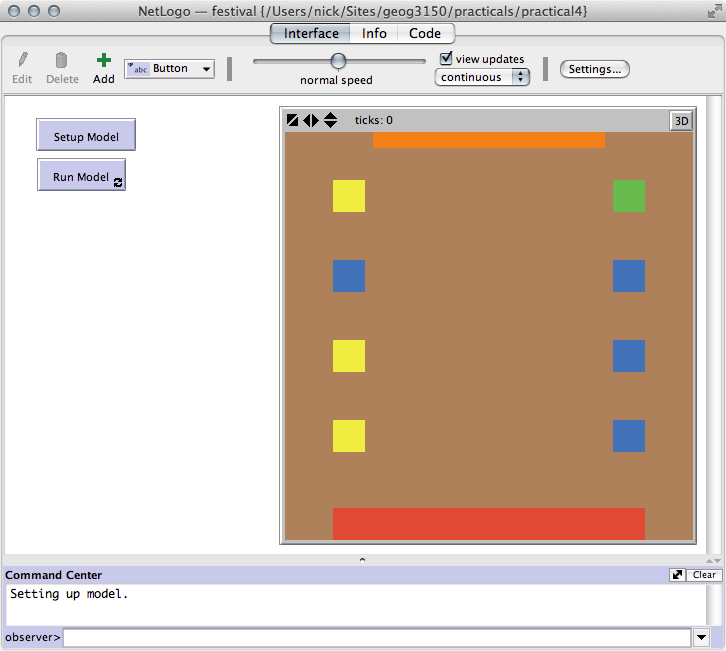
- Download the basic model from here: festival.nlogo.
Important: to force the browser to download the file you might need
to right-click on the link and choose Save link as ...
- Save the model somewhere sensible with your other work for this module.
- Open the model in NetLogo and check that it works by pressing 'Setup'. You
should see something like the right image. You can run the model, but as there aren't
any agents in there yet nothing will actually happen.
Defining Different Types of Agent
- Now have a look at the model code.
There is a command at the start that you might not recognise:
breed [visitors visitor]
Up to now, we have always just referred to turtles when we want to
work with the agents in a model. This is fine when you only have one type of agent,
but later we will have two types ('visitors' and 'muggers') so we
need a way to differentiate between them.
NetLogo includes the breed command to make this possible. In the code above,
we tell NetLogo that we will create a specific type of agent referred to as
'visitors' (plural) and 'visitor' (when there is only one of them).
After writing the breed command it is possible to access just
the visitor agents with:
ask visitors [ .. ]
Agent-specific variables
Having created visitor agents, we can now create variables that are
unique to visitors. We can use agent-specific variables to store pieces of information
that are unique to a particular agent type. In this model, our visitors will walk
around the festival area, so they need a variable that will keep track of where they
are going.
- Add the following just below the
breed line:
visitors-own[
destination
]
This creates a new variable called destination that our visitors can use
to keep track of their current destination (a burger stand, the main stage, a veggie
food stall, etc.).
Creating the visitors
Next, we need to make some minor improvements to the model to create the visitor
agents.
- Create a new slider that will tell NetLogo how many visitors you want to include
in the model. You can give the slider any name you choose; in the examples below I
have called it '
number-of-visitors'. You can also add as many visitors
as you like; I set the initial value to be 100 with a maximum of 500.
(If you have forgotten how to make a slider, refer back to the
sliders section of Practical 2).
- Create a new procedure called '
setup-people' that will create the
visitors. We have created code to do a similar job already, for example see the
setup-turtles procedure in
practical 2. You can use the code below to help you create the procedure -
remember that anything after a ';' is a comment and ignored by
NetLogo. You will have to write the real code in place of the comments.
to setup-people
create-visitors number-of-visitors [
;set the shape of the new visitor to "person"
;set the colour of the visitor to gray
;give the person a random (x,y) coordinate
;This last bit sets the visitor's 'destination' variable
set destination one-of patches with [
pcolor = yellow or pcolor = green or pcolor = blue or pcolor = orange or pcolor = red
]
]
end
The last thing that the code above does is set each visitor's
destination variable. This is the patch that the person is going to walk
to as they move about the festival. We choose any patch that is either
a beer stand (yellow), veggie food stand
(green), burger van (blue),
small stage (orange) or big stage (red).
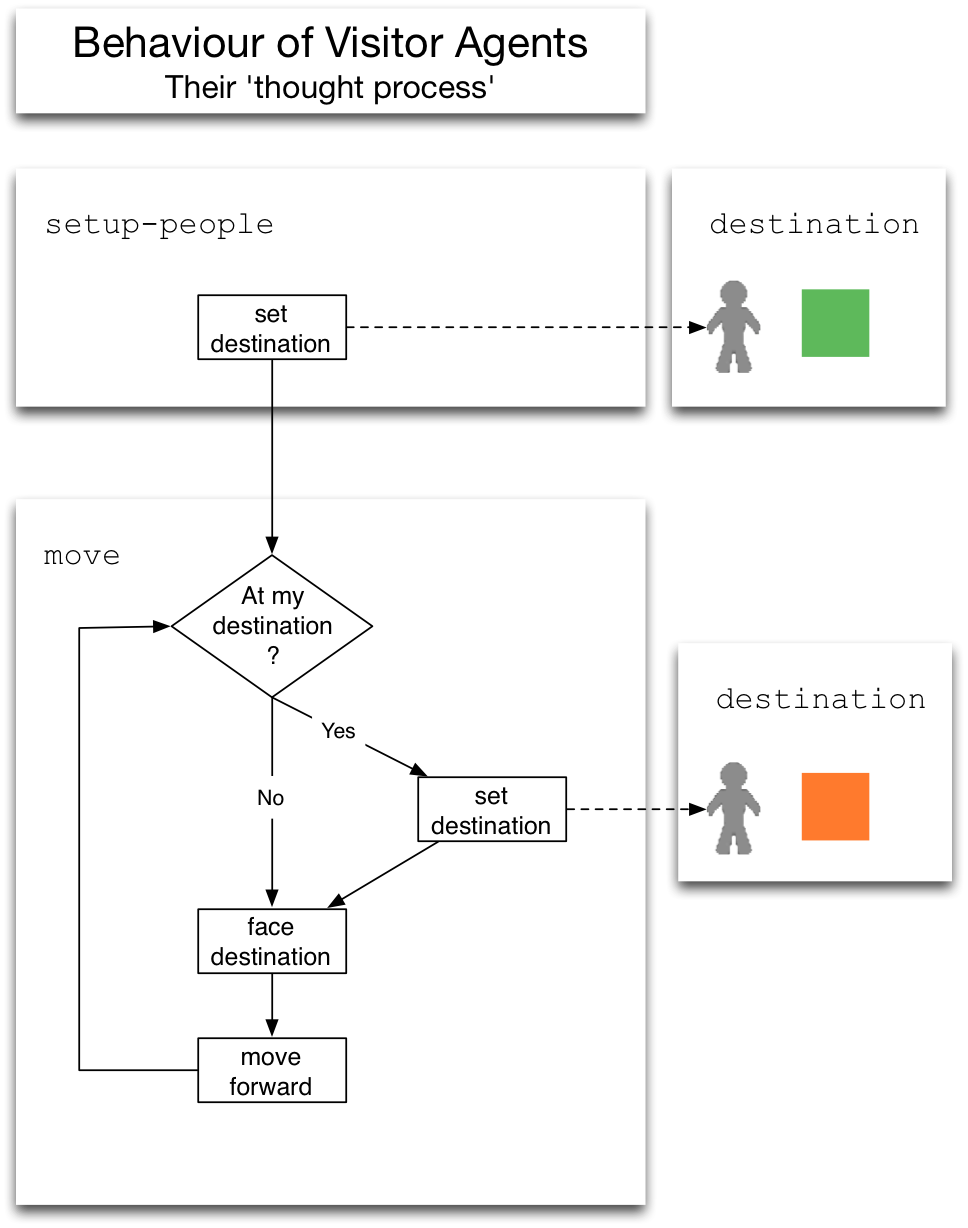
- Finally, to make the procedure you have just created run, add the line
setup-people to the 'setup' procedure.
(Remember that NetLogo will run the setup procedure when someone presses
the 'Setup Model' button).
- Check that this works but going back to the 'Interface' tab and clicking on
'Setup Model' - you should see the visitors created.
Making the visitors move
The last thing to do to finish the basic model is to add a few lines of code so that
the agents actually move around from stall to stall. The diagram on the right illustrates
the rules that control the behaviour of the visitors (i.e. their 'thought process').
At each iteration, the visitors check to see if they have reached their destination
by comparing the patch that they are currently standing on to the one they are trying
to get to (if ( patch-here = destination ) ). If they have reached their
destination patch, then they choose a new (random) destination to travel to. Then
they move forward towards their destination.
- Add the following code to the '
move' procedure (which is empty at the
moment).
if ( patch-here = destination ) [
set destination one-of patches with [
pcolor = yellow or pcolor = green or pcolor = blue or pcolor = orange or pcolor = red
]
]
face destination
forward 1
- Now if you go back to the model interface and press 'Run Model' the visitors
should start travelling between the different stalls and the two stages. Slow the
model down if it is running too quickly to make sense of.
That's all for the this practical, you now have a simple model with some virtual people
wandering around a music festival. This probably wont have taken very long, so complete
the activities below. Then, if you have the
energy, have a look at Practical 5.