Graphical User Interfaces (GUIs)
Dr Andy Evans
Graphical User Interfaces (GUIs)
- In general, Python isn't much used for user interfaces, but there's no reason for not doing so.
- Build up WIMP (Windows; Icons; Menus; Pointers) Graphical User Interfaces (GUIs).
- The default package to use is TkInter.
- This is an interface to the basic POSIX language Tcl ("Tickle", the Tool Command Language) and its GUI library Tk.
- Also more native-looking packages like wxPython: https://www.wxpython.org/
Basic GUI
import tkinter
|
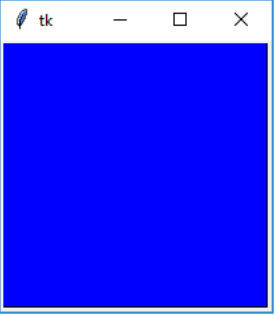
|
Event Based Programming
- Asynchronous programming, where you wait for user interactions.
- In Python, based on callbacks: where you pass a function into another, with the expectation that at some point the function will be run.
- You register or bind a function with/to an object on the GUI. When an event occurs, the object calls the function.
Simple Event
import tkinter
|
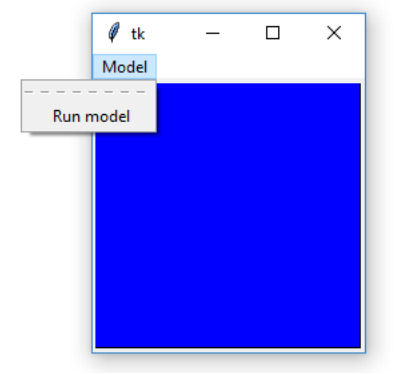
|
The user experience
- Many people design for geeks.
- Users learn by trying stuff - they rarely read manuals, so think carefully about what the default behavior of any function should be.
- We need to design for the general public, but make advanced functions available for those that want them.
- We should try to help the user by...
- Using familiar keys and menus (e.g. Ctrl + C for copy).
- Including help systems and tutorials.
Designing for users
- At every stage when designing the GUI, think "is it obvious what this does?"
- Make all screens as simple as possible.
-
Turn off functionality until needed, e.g.:
model_menu.entryconfig("Run model", state="disabled")
# Until the user has chosen files, then:
model_menu.entryconfig("Run model", state="normal") - Hide complex functionality and the options to change defaults in 'Options' menus.
- Most of all consult and test. There is a formal element of software development called 'usability testing' in which companies watch people trying to achieve tasks with their software.