Event Based Programming
Dr Andy Evans
Event Based Programming
- Programs don't usually run in a set sequence, they wait for something to happen.
- When they're used or clicked, GUI Components send out objects that subclass
java.awt.AWTEvent. - Other classes can register as 'listeners' with the Components that send out the event objects.
- Listeners get sent the AWTEvent objects. They can then do appropriate actions.
Event based programming
- Listeners must implement particular sub-interfaces of the
EventListenerinterface. These are in the packagejava.awt.event. - By implementing these interfaces the listener classes are forced to provide methods that cope with the
AWTEventobjects they are sent.
Example
Checkbox in a Frame (code on website)Checkboxes demand an ItemListener with an itemStateChanged method that takes in an ItemEvent.
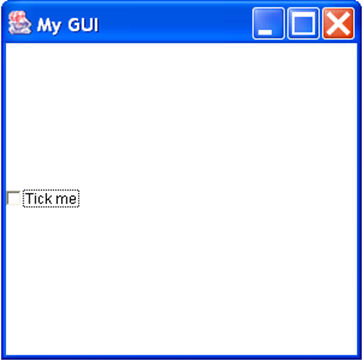
|
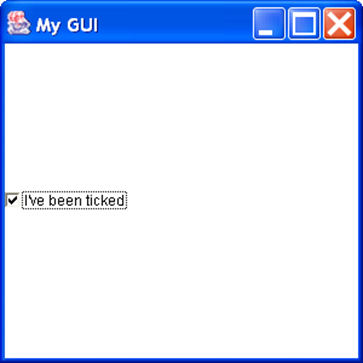
|
Sending events
- When a class registers with an event producer, the producer adds the class to an array of
EventListenersinside itself.
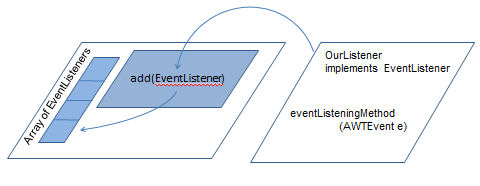
Sending events
- When an event is 'sent' the Component producing the event calls the appropriate method inside all the objects in the array.
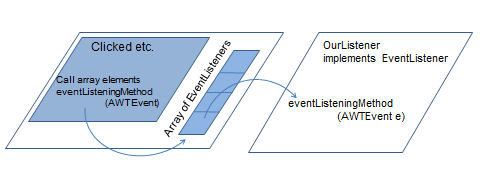
Sending events
-
Remember that because the classes in the array implement
EventListeners, we can guarantee that they always have the right methods. - Our implementing classes are automatically treated as the superclass Interface, because we never use any other methods.
Destroying the Frame
- Frames produce a
WindowEventwhen they're opened, closed, minimized etc. - You can register with a Frame if you implement
WindowListener, and its seven methods.
Destroying the Frame
- We could implement WindowListener to listen for the closing event.
- There is, alternatively, an abstract class WindowAdapter we could extend. We'd then overload its default windowClosing method.
-
However, for such a minor case we tend to use the following code.
This sets up an anonymous inner class which does the same thing:
addWindowListener(new WindowAdapter(){ public void windowClosing(WindowEvent e){ ((Frame)e.getSource()).dispose(); // or System.exit(0); } });
Why go through so many hoops?
- Encapsulation would seem to dictate GUI and listeners should be the same class.
- But, it's quite possible that the GUI is on one machine and the controller objects on another.
- We are trying to encourage two forms of software architecture:
- Model-View-Controller.
- n-tier.
Model-View-Controller (MVC) architecture
- Separate Look and Feel from actions and data.
- In Swing each component has an associated Model class which contains the data.
- You can provide your own model for a component by subclassing the Model class or by implementing the appropriate interface.
- For example, you could subclass DefaultListModel or implement the ListModel interface, and then use the JList setModel method to attach your data-model to the component.
N-tier architecture
- Usually run over networks.
- Three-tier architecture:
- A 'thin' GUI client on the user's machine ('fat' clients do more analysis).
- A processing application (usually on a machine dedicated to complex processing).
- A data server (usually a database).
- Client talks to Processor which talks to Data server.
- Divides resources to most appropriate machines.
- N-tier: more middle level apps talking to each other.
Summary
- The GUI is a set of nested subclasses of 'Component'.
- GUI based programs don't run in a set sequence, they wait for events.
- Most components when used send out 'events'. We make 'listener' objects which we register with each component.
- When something happens, the listener is informed through an interface defined method and acts.
- This allows us to separate the look from the processing and data.