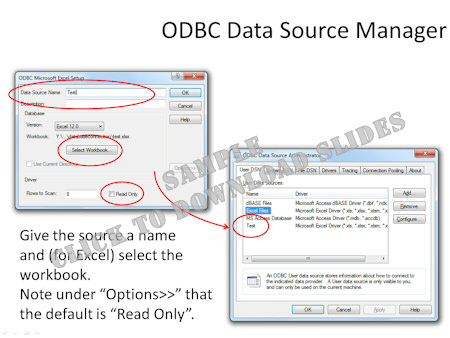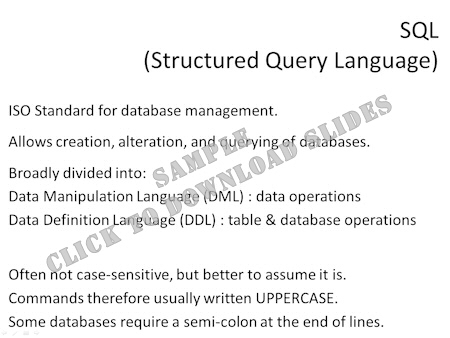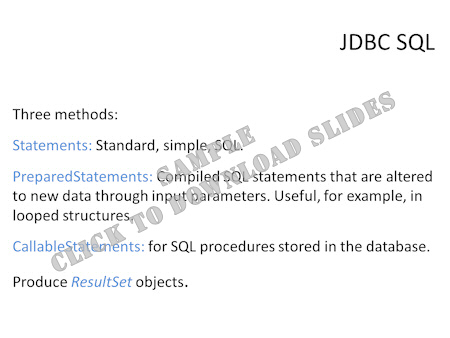Data: Database connectivity
[Part 5 of 12]
In this part, we're going to move on from ArcGIS to look at databases: how we connect to them programmatically, and how we talk to them using SQL.
First, let's look at how we connect to a database programmatically. We'll look in general at this, then look more closely at examples using Java.
Database Connectivity (powerpoint)
Further info:
For info on JDBC, see this Oracle page.
Database JDBC drivers:
On using Excel and text as a database in Windows, see this KnowledgeBase article.
Once we're connected to our database, we can use SQL to query the database for data.
Further info:
Introductory SQL tutorials at w3Schools.
Useful list of SQL datatypes at w3Schools.
Case sensitivity in queries is a tricky issue. See these articles for more info:
SQL (powerpoint)
Finally, we'll look at how we do this SQL querying, or equivalent, in Java.
Java Queries (powerpoint)
Further info:
ResultSet Columns from a metadata call using the the java.sql API.
For those who want to write Excel files using Java, your best bet is actually POI (Tutorial).